Viewing Details - Selecting a Date Range
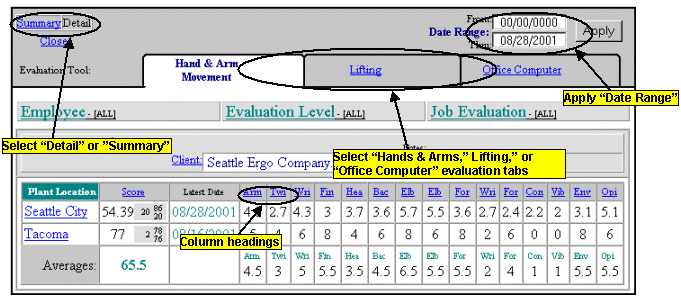
Click “Detail” to see the individual scores for each risk factor (as shown above). Click “Summary” to see the average scores for the risk factors. Enter a “From” and “Thru“ date to create a date range for the report. Select a different evaluation tab, “Hands & Arms,” “Lifting,” or “Office Computer” to generate a new report. Clicking on any column heading will rank the scores under that heading. You may further refine your filters down to the employee and even individual survey level.