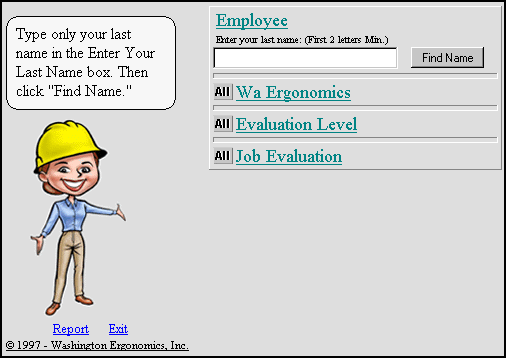
You may enter "Report" from any screen by clicking the "Report" link located below Judy's feet. A senior manager may want to enter the reporting section at this opening screen to create an "Overview Report." An ergonomics team may want to complete a job evaluation and then enter the reporting section to create a "Specific Report." Click each of the yellow text links below to see the difference.